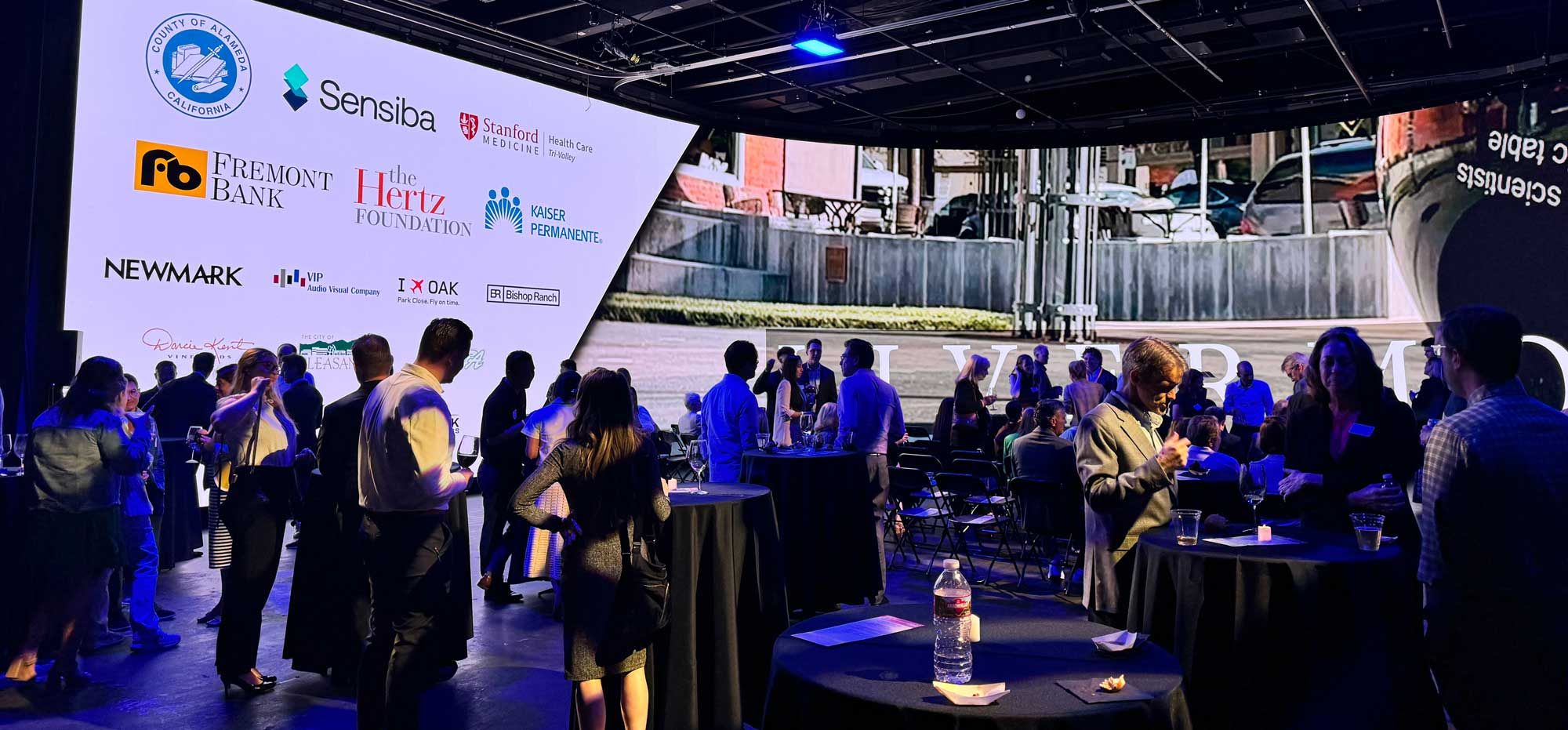Working with Confidence Monitors
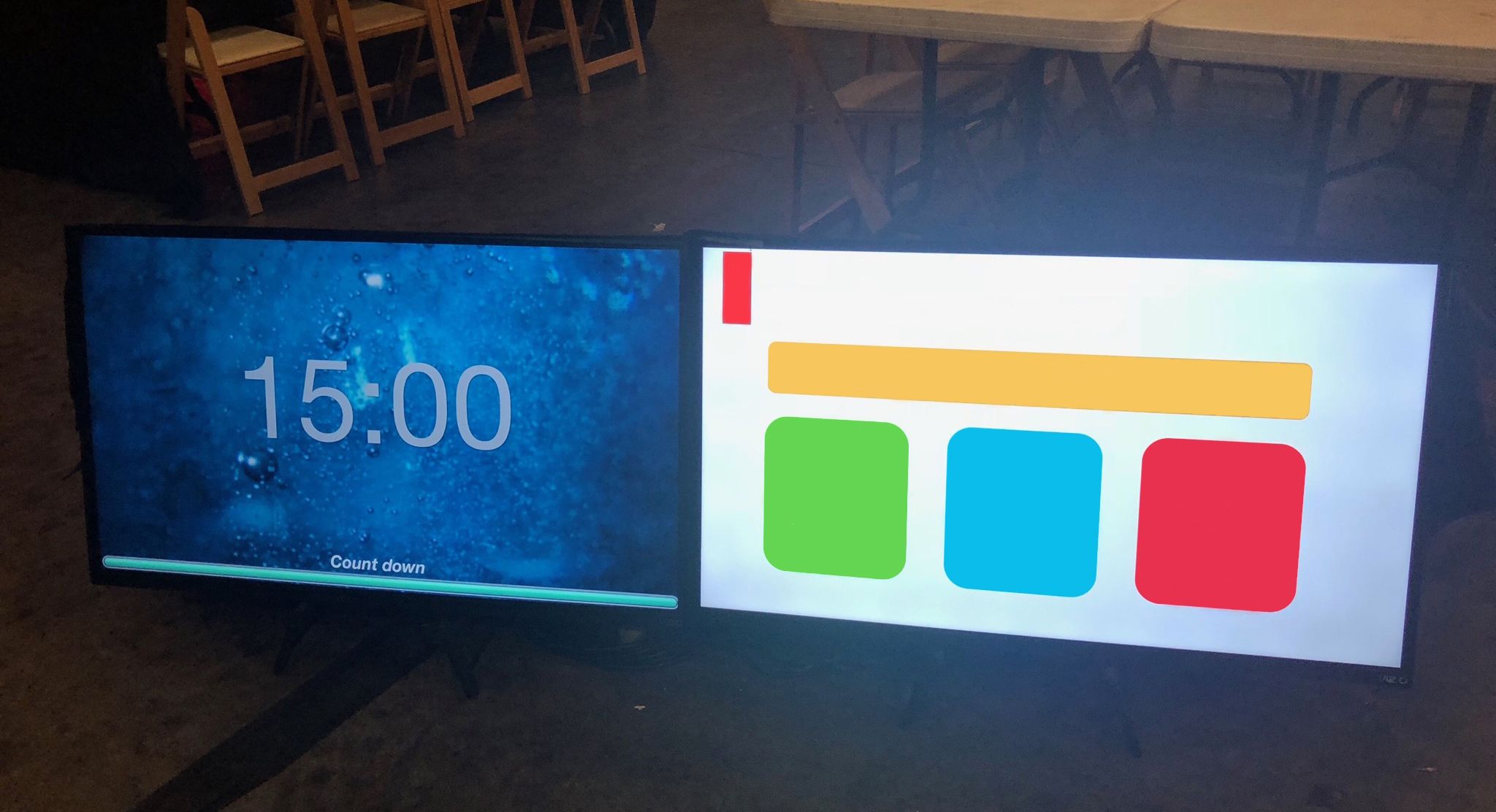
When your presenter is on stage, they want to speak to the audience, but if their only view of their slides is behind them that can be difficult. Speaking with your head turned back over your shoulder takes your attention away from the audience, turns the mouth away from the microphone, and is a recipe for a sore neck.
Confidence monitors are the answer to this problem. Placed on the floor in front of the stage, confidence monitors (Downstage Monitors, or DSMs as they’re professionally known) allow your presenters to see their slides while naturally and comfortably facing their audience.
Typical Confidence Monitor Setups
A simple, base level application would have one or two monitors showing the program feed. Our speaker timers are usually placed right next to the program monitor, allowing presenters to see both with a quick glance. Often it works best to use two DSMs, one on each side of the stage. This is especially useful if your presenters like to walk, or if there’s a podium on one side of the stage and a panel discussion set up on the other side.
If you add another monitor, we’ll run that through our video routers, which allows us to choose what we send to that DSM. This might include presentation notes, next slide view, audience polling, or other specialized information.
Adding a third monitor channel expands our capabilities even more. Program, Next Slide, and Notes? No problem. Need a dedicated view of the Q&A mics in your overflow room? We can make that happen. Does the presenter need to field questions from the chat box on your web meeting, or watch for tweets with a specified hashtag? We can create custom setups to handle all of these. If one of those views isn’t required for other presentations, our video crew can send black video to those monitors.
Monitor Sizing
Our project managers will recommend an appropriate size of monitor for your setup when we bid the event. The size of the stage, level of detail in the content, and even the position and brightness of stage lighting will all play a role. We want something big enough to easily read, but not so big that your presenters can’t see the whole screen at a glance. Generally this means monitors in the 32” - 46” range. Very large venues will sometimes use 50” monitors.
Using Notes
Presenters who want to work with notes will often go to great lengths creating detailed Word documents that they want us to show on their DSMs, without realizing that there’s no way to scroll that text from the stage. Unless they have someone who knows their presentation that can sit with us and keep the document in the right place, it’s almost always better to use the Notes features in the presentation software. Here again, they won’t have the ability to scroll, so it’s a good idea to keep notes short. Embedding the notes in their presentation ensures that the right notes are always showing with the right slide.
If they prefer to create a second presentation for their notes, they should rehearse to check that the two presentations stay in sync, click for click (even if this means inserting blank slides in places). This can become problematic if they need to edit the main presentation, so we always recommend working with a single presentation that has embedded notes.
DSMs and IMAG
If you’re using Image Magnification at your event, you’ll want to make sure that the IMAG feed never appears on the downstage monitors. Seeing yourself on camera live is incredibly distracting, and even experienced presenters can completely lose track of where they’re at when that camera feed pops in there. It also makes it difficult for presenters to track where they’re at in the slide deck when they can’t see them at all times. At VIP AV, we set it up this way by default on every event, but if you’re working with another AV company you’ll want to specify this as a requirement.
It’s something that most of your audience will never see, but spending a little time thinking about your Confidence Monitors will go a long ways towards making your presenters comfortable and able to communicate effectively.
As with most other things in the AV world, planning ahead is key. Talk over the DSM setup with your Production Coordinator during the planning stages of your event, learn what capabilities we can offer with that setup, and then communicate that information to your presenters so that they can arrive prepared - knowing what they want to see and with content in the right formats.
Recent Posts

Elios Society Hellenic Ball: Exceptional Charity Event Production by VIP Audio Visual

Tractors, Satellites, and Ballrooms: A Partnership in Excellence

Project Profile: VIP Creates An Outdoor Venue For Stanford's Mussallem Center